Swap
Swap allows users to easily bridge assets between different blockchain networks. With an intuitive, step-by-step interface, users can:
Select the Source and Destination Assets: Choose which asset to send and the blockchain network to receive on. For example, users can transfer TON to SOL across different blockchains.
Enter Transfer Details: Specify the amount to transfer, and view the estimated output amount that will be received on the target blockchain.
Provide Receiver Wallet: Enter the recipient’s wallet address on the target blockchain in the appropriate format.
Ghost Mode Toggle: Switch between Ghost Mode “ON” or “OFF” to optionally enhance privacy during the swap.
Execute the Swap: Confirm the details and click “Swap Now” to proceed with the transaction.
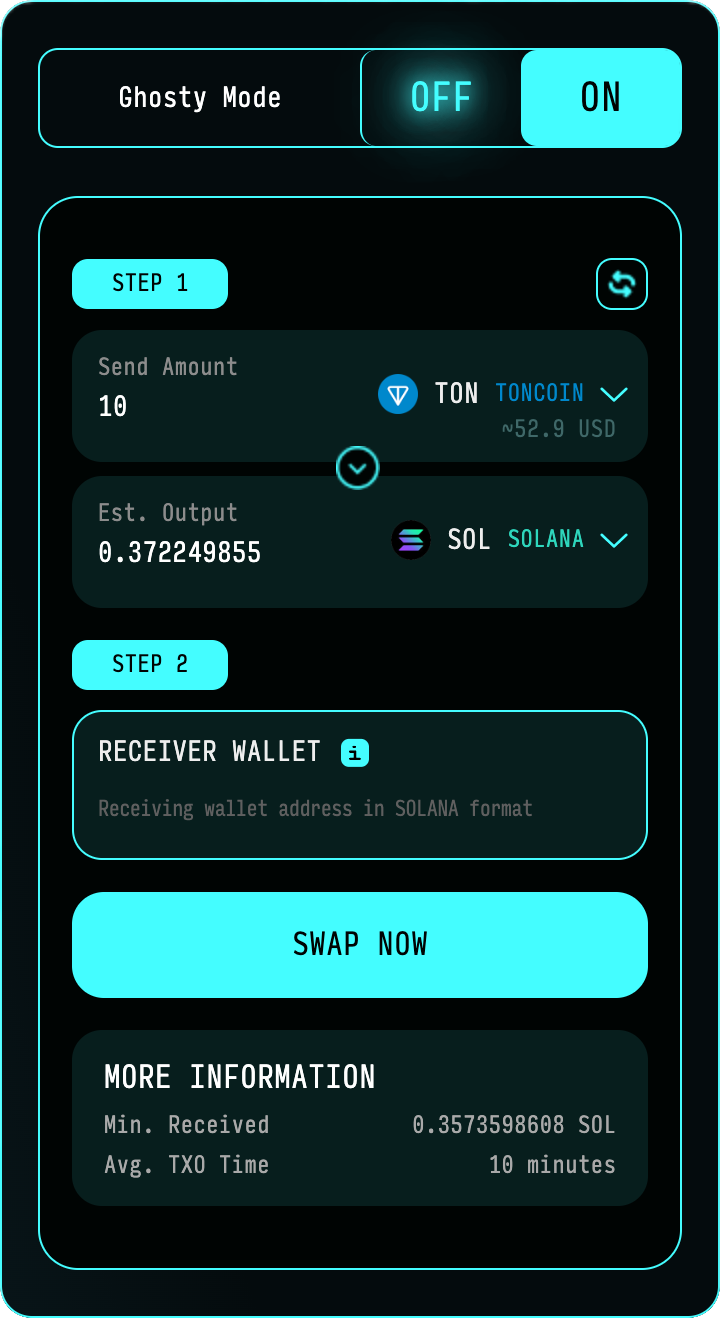
Additional Information: Users can view extra details such as the minimum received amount, transaction fees, and processing times to make informed decisions before executing a swap.
This bridge interface simplifies the process of moving digital assets across different blockchain networks, providing transparency and ease of use while maintaining security and control over users’ funds.